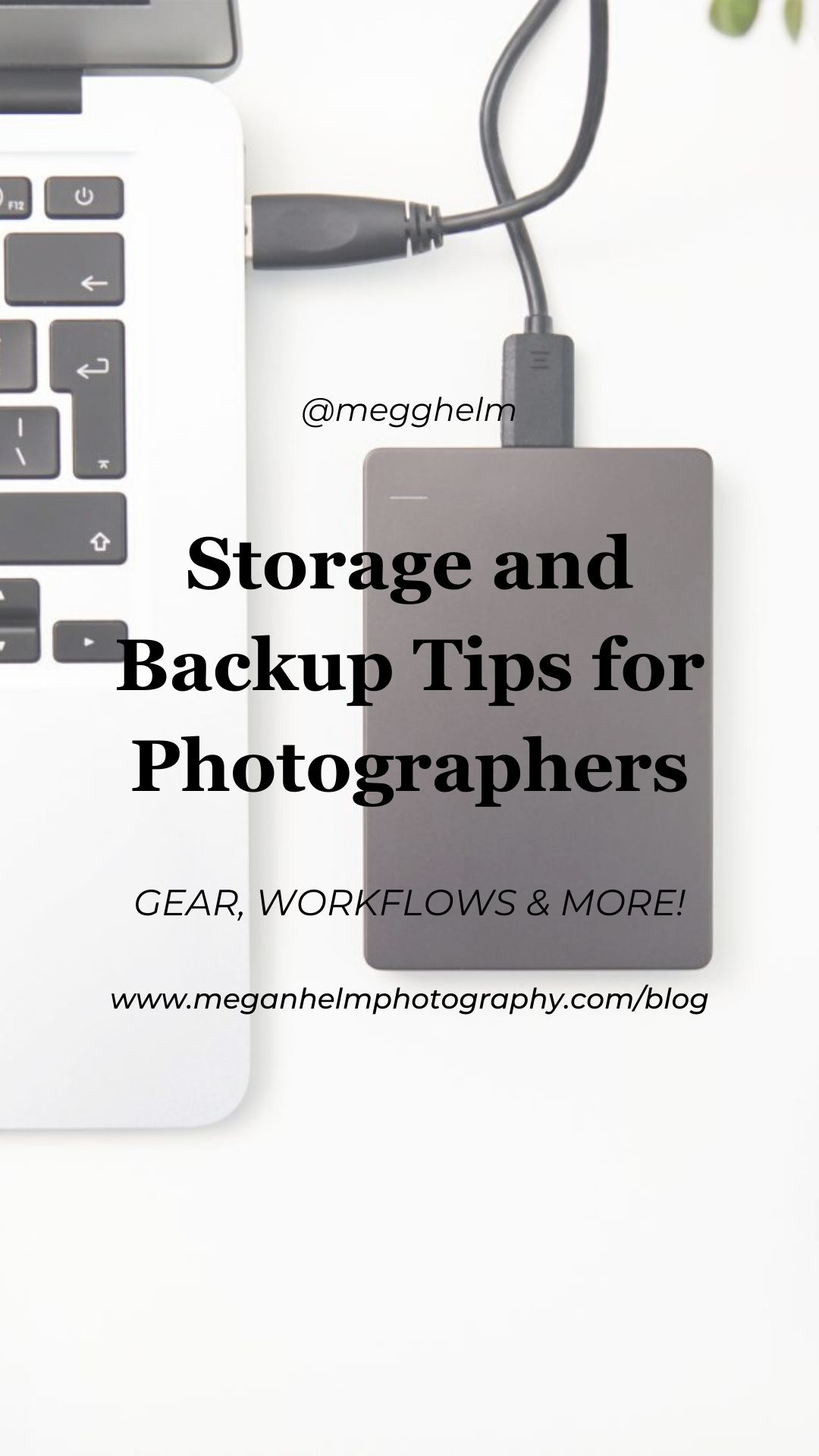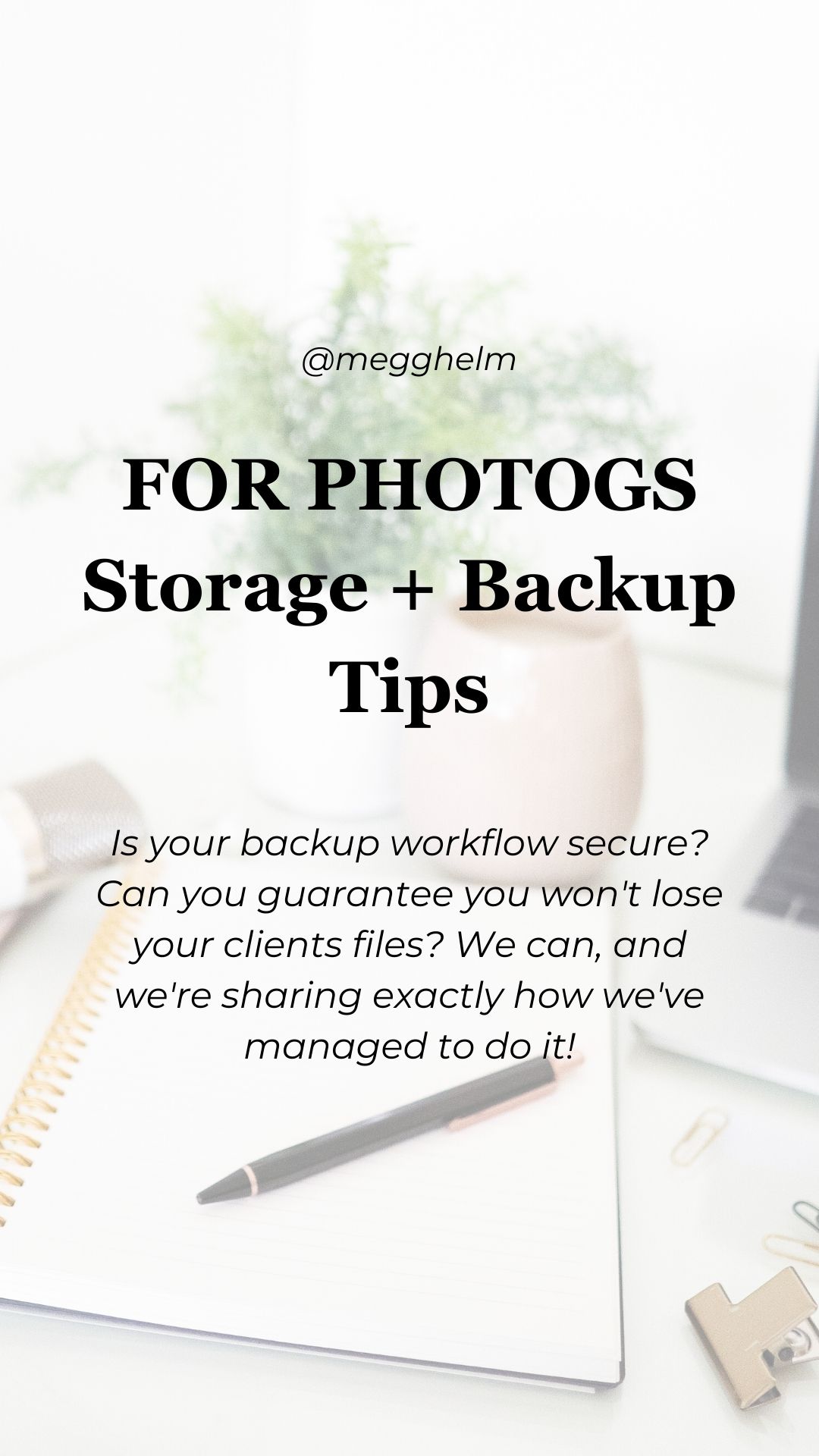
Today we’re talking about Storage and Backup Tips for photographers. I’m sure we’ve all seen that post in a photography support Facebook group. It goes something like this;
“HELP!!! I lost my clients wedding photos!! My hard drive crashed and I had to delete the photos off the memory card for my session last night and now I can’t find them. I called the hard drive company and it’ll be $1000 and they might not even be able to save it! Is there anything I can do?”
The situation is every photographers WORST nightmare. I know for a fact that would be my worst nightmare, but thankfully that hasn’t happened to us. That doesn’t mean it couldn’t happen – technology is a necessary part of this business, and technology does fail.
Here are the three main tools that keep our clients images safe. Read more about our Storage and Backup Tips for Photographers!
HEY PHOTOGRAPHERS! JOIN MY E-MAIL LIST FOR MORE TIPS!
Let’s talk Memory Cards!
I love my cameras, and one of the reasons I love them so much is the memory card storage capabilities. My camera holds TWO memory cards. I have a CF (compact flash) and an SD card slot, so during a session, your photos are copied onto each card.
TIP: Don’t ever delete photos off of a card until they are delivered. JUST. DON’T. Not even if you’re almost done editing, or if you’re currently uploading the final images to the gallery. NO! Not even if you have a session tomorrow night and you need an empty card.
Guys you can literally buy a new SD card for less than $30. “I had a session so I needed to clear the card” is a shit friken excuse. I legit have heard this from wedding photographers who shoot 20+ wedding a year and it makes me so uneasy I seriously do not know how they manage to keep files safe honestly.
Spend the money and buy a new card for your clients. You owe it to them to protect their investment. If you want to call yourself a professional photographer then you need to be doing business like one.
Kay, I’m off my soap box…for now. Seriously though, it’s also important to care for and store memory cards properly to maximize their life. I’ve personally never had a card corrupt on me, but sometimes this can happen if you’re not formatting the cards or caring for them properly. See my tips for memory card care here.
Computer Storage
I have a MacBook Pro. I prefer laptops since it’s portable. I don’t typically keep any files on my computer other than my master Lightroom catalogue.
TIP: Export galleries as a catalogue. I like to export each gallery as a catalogue as soon as I’m done editing. I uncheck the “export RAWs” option because I keep a copy of the RAW files on my hard drive already. About every 6 months or so I clear my Lightroom, which is fine because I have the whole session saved as a catalogue. This means all my editing is saved, all the images I flagged for things like blogs, etc. are saved and so if I ever needed to go back, I can!
I keep my master catalogue on my desktop and save it to my hard drive whenever I finish working. This way I have two copies of my LCAT with my recent edits saved.
Hard Drives
This is the most important way I protect my images. All of these storage and backup tips are important, but this system is a major aspect of my workflow. I keep all my files on TWO backup hard drives.
I have a large G-Drive (aka Big Papi) and a smaller G-Drive. This is where I backup all my files regularly – not just the final edits, but the raw SOOC (straight out of the camera) files.
I also have a smaller G-Drive. This is a 4TB drive which is my working hard drive. I work off it pretty much on a daily basis and rarely do I leave the house without it. The smaller drive is backed up regularly to Big Papi, and Big Papi lives in a temperature, moisture controlled environment I only take that drive out when I need to connect it for backups which I do about every 2 weeks, or after a wedding weekend. The living hard drive stays with me so I can work on the go, as I often do as a side-hustle CEO (yes I like to call myself that).
One thing to keep in mind is to keep these drives SAFE! I don’t mean like locked away in a magical vault, although that’s totally acceptable too. I mean when you carry them with you.
I work two jobs, so my working drive comes with me almost every day. When it does, I don’t EVER leave it in my car no matter the weather. I properly eject the drive before removing it from the computer and I make sure to unplug the cord so it doesn’t bend the plugs.
Unfortunately, even this can’t be fool proof. A few years ago, my living drive (this was a Seagate brand) started to fail. I did not, and have not ever, in my 6 years of business, lost a clients’ images.
I was backing some files up but I was showing the drive connected and there was no data on it. LITERALLY PANICKING!!
I force ejected it from my laptop, waited a few minutes and plugged it back in. The files I risked losing were some design files I was working on for the business; pricing guides, logos, and things for my website when I was rebranding. And NONE of those files had not been backed up to Big Papi. As soon as it connected I checked and the files were there, so backed them up immediately. I then started researching better hard drives which is why I now use G-Drives exclusively. I purchased one and stopped using the WD drive immediately.
*I have personally had issues in the beginning years of my business with Seagate brand external hard drives. Because of this, I no longer use or recommend that brand.
All of my G-Drives have been incredible and I recommend this one!
It can happen to anyone, at any time. No matter how prepared you are.
We invest a lot into our business because to our clients, we have one job. Deliver their memories safely. We sincerely hope this post helps other photographers, no matter what stage your business is at, with creating a solid foundation for your business.
To recap, we have a quadruple backup system while we edit, and a triple backup after delivery.
2 copies of the memory cards (SD & CF Cards)
1 copy on the working hard drive
1 copy on Big Papi
Final photos on the e-gallery
E-Gallery Storage
We switched to Pixieset over 2 years ago and could not be more pleased! They are extremely affordable and offer both high res and web sized downloads for our clients. The system is user friendly for our clients, and the stores make it easy for clients to order prints.
It’s important to us that our clients can access their files at any time, and Pixieset makes that process a breeze. We also love the unlimited storage option, so our final galleries online are always an extra backup!
So how solid is your foundation for storage & backup? We hope our storage and backup tips will help you solidify your workflow and protect your clients images and your investment.
Do you have questions about my process? Comment below! I’d love to answer them!
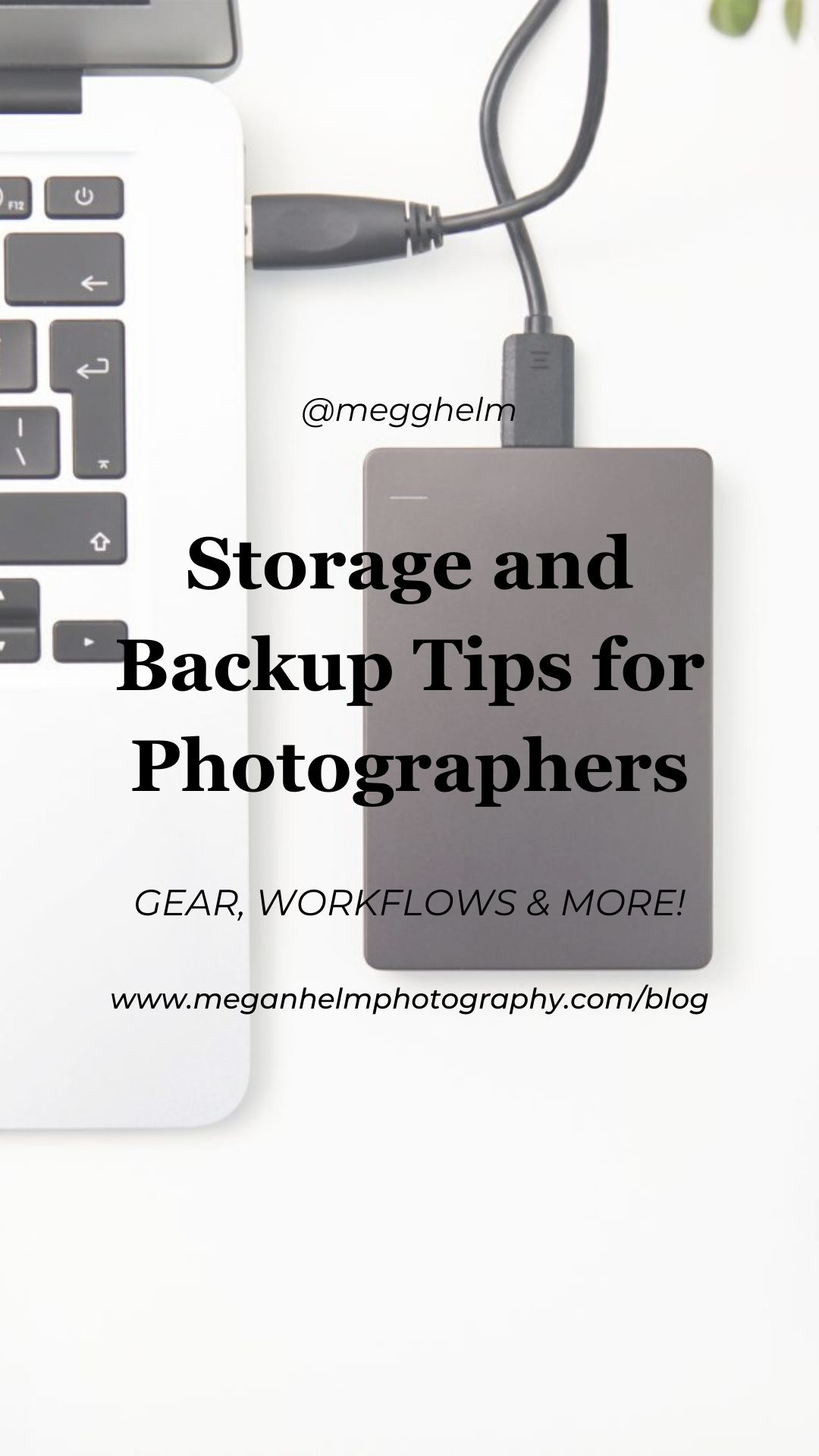
This blog was published in July of 2018 and updated April 17, 2020.
If you’re a photographer and are looking to level up your business, join us in our FREE Facebook Education Group!