Do you struggle with writing a blog post?

I used to have a hard time putting the words together to create a blog post.
It’s someone else’s wedding photos or family session. So what was I, the photographer, supposed to even say on a blog post? Or when I had a business topic I wanted to discuss, but the words just wouldn’t come out. How could I organize my thoughts and get them written down in a way that made sense?
So today I am going to break down the 5 key steps I use to write blogs and I’m sharing them so you can start blogging TODAY!

First, pick a topic and a title for your blog post.
Choose a topic you know well. If you’re a photographer, you can blog about a topic or choose a session to blog about. If you’re a fellow wedding professional, with the photographers permission, share some photos of your work and include links to other vendors involved like the venue, florist, videographer, etc. These are called backlinks.
Backlinks are super important to SEO as well because it validates your website to search engines like google. It’s just another website linking back to your website. Guest blogs on another vendors blog are a great way to start building those links.
BLOGS ABOUT TOPICS
If you’re writing about a topic, choose a topic you know well.
For the title, pick something short but catchy with good key words. If you’re posting a blog about how to write a blog, then your title should tell them what they can expect; “How to Write a Blog”.
BLOGS ABOUT WEDDING OR PHOTOS
With sessions or weddings, your “topic” is already lined up for you because you’re sharing about your clients’ event.
For the title, pick key words. For example, if your posting a blog about a family session at Shaver Lake, use the location in the name of your post. Yea it looks super cute to have “Joyful Lakeside Session with the Anderson Family” as the title, but that’s not something anyone is going to google search. They’ll google, “Shaver Lake Family Photos”, so you want something similar to that as your blog title.

Second, break it down.
Blogs are great for giving a sample of your knowledge. For business blogs, it’s a chance to share some nuggets of wisdom with your reader. And it’s a chance to engage with your followers and readers. Break things down so it’s easy to follow, easy to recap and easy to remember!
For example, this blog was broken down into 5 steps. 5 little things that you need to write a blog post. When you simplify an idea, it can help the readers grasp the basic concept of whatever topic you’re covering.
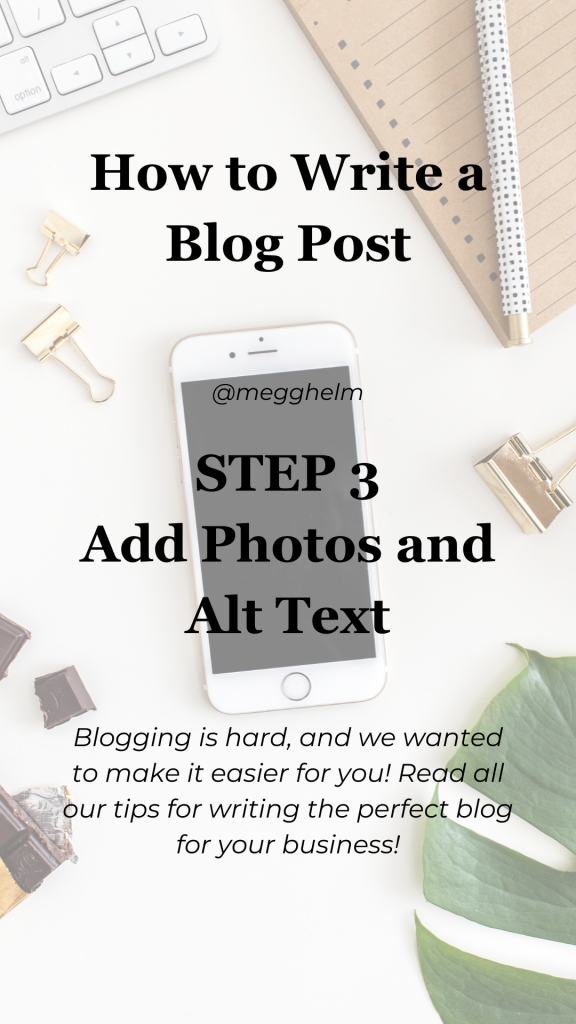
Third, add photos and alt text to the images in the blog post.
And tie it together with click-bait worthy content. For example, the images you see in this post with each step are the “click bait” content that will catch someone’s eye when they browse through Pinterest or scroll through Instagram stories. Even if you’re posting about a topic, including an images or two is important so you can pin and share the image to promote the blog.
Alt text is like the ongoing conundrum with blogging, so here’s the real simple rule. Alt texts needs to actually describe your image. Did you read that?
ALT TEXT NEEDS TO ACTUALLY DESCRIBE THE IMAGES IN YOUR BLOG POST!
Yes, I wrote that twice because this is crucial. It’s literally the only thing that matters. I have seen photographers who do what’s called “keyword stuffing” to their images. This is where you try and fill the alt text with keywords.
For example, I’m a wedding photographer based in Fresno, California. They keyword search I want to rank on Google for is “Fresno Wedding Photographer”. So if I were to add alt text to an image by keyword stuffing, it might look something like this;
“fresno-wedding-photographer-megan-helm-photography-wolf-lakes-park-wedding-photos” or “maybe romantic sunset wedding photos at wolf lakes park by fresno wedding photographer megan helm photography”
I’ve seen some images with dashes or underscores between words, but that’s really not necessary anymore. Search engines are smarter than that now.
If you’re still confused, let me put it this way. Alt text should describe what is in the image as if you were trying to describe it to someone who couldn’t actually see the image.

Fourth, organize your thoughts.
Think through the information you’re trying to present so it can be written in a way that makes sense. It also helps with SEO to break a blog down with headings between certain sections so that it’s easier for a search engine to “read” your blog. Headings also help sort the info, making it easier for your readers to find the content they’re looking for.
If you’re struggling to break things down, considering making a list like “Our 5 Favorite Local Venues” or “3 Steps to Growing Your Following”.
Not only is it catchy and simplified, but it makes it easier for you to narrow your focus to what’s really important.

Lastly, POST IT!
It’s the moment you’ve been waiting for so make that blog post live on your website! Don’t let the fear hold you back from sharing your work or your ideas because there is plenty of room on the internet for all your ideas. And don’t feel like you have to wait until everything is perfect, because the most important thing is to just START!
Want some other ways to level up your business?
Save 50% off Honeybook with this link HERE!
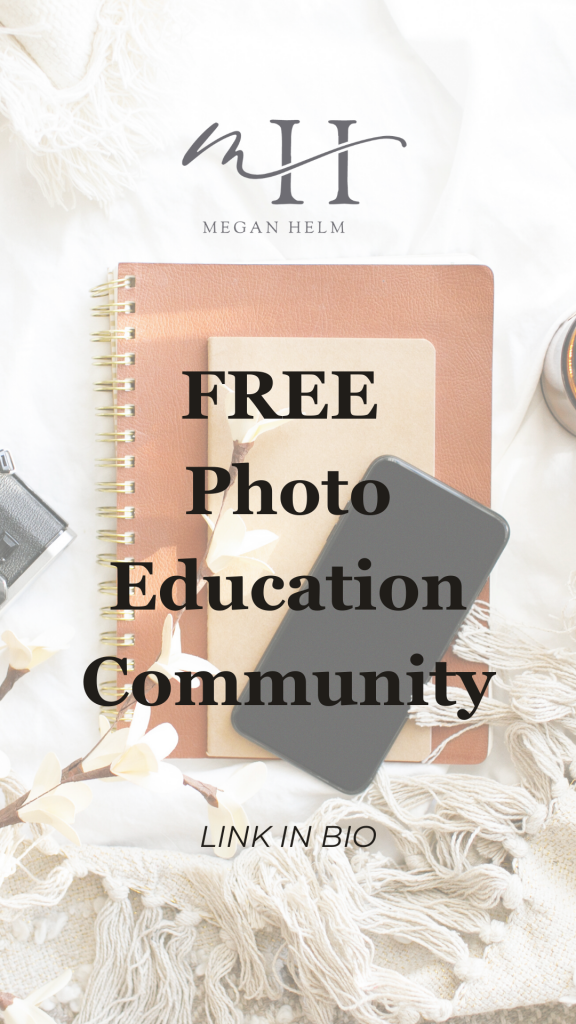
Join our FREE Facebook Group for photographers!
We welcome all skill sets and are here to grow, learn and encourage each other. Plus, every Thursday is Blog Day so we share blogs, engaged with one another and share tips for improving your blogging and SEO! Join us!
And see our other blogs on…
4 Things You Need to Start a Small Business
Storage & Backup Tips for Photogs
5 Questions you NEED to Ask in Your Business
Tips to Book More Clients




